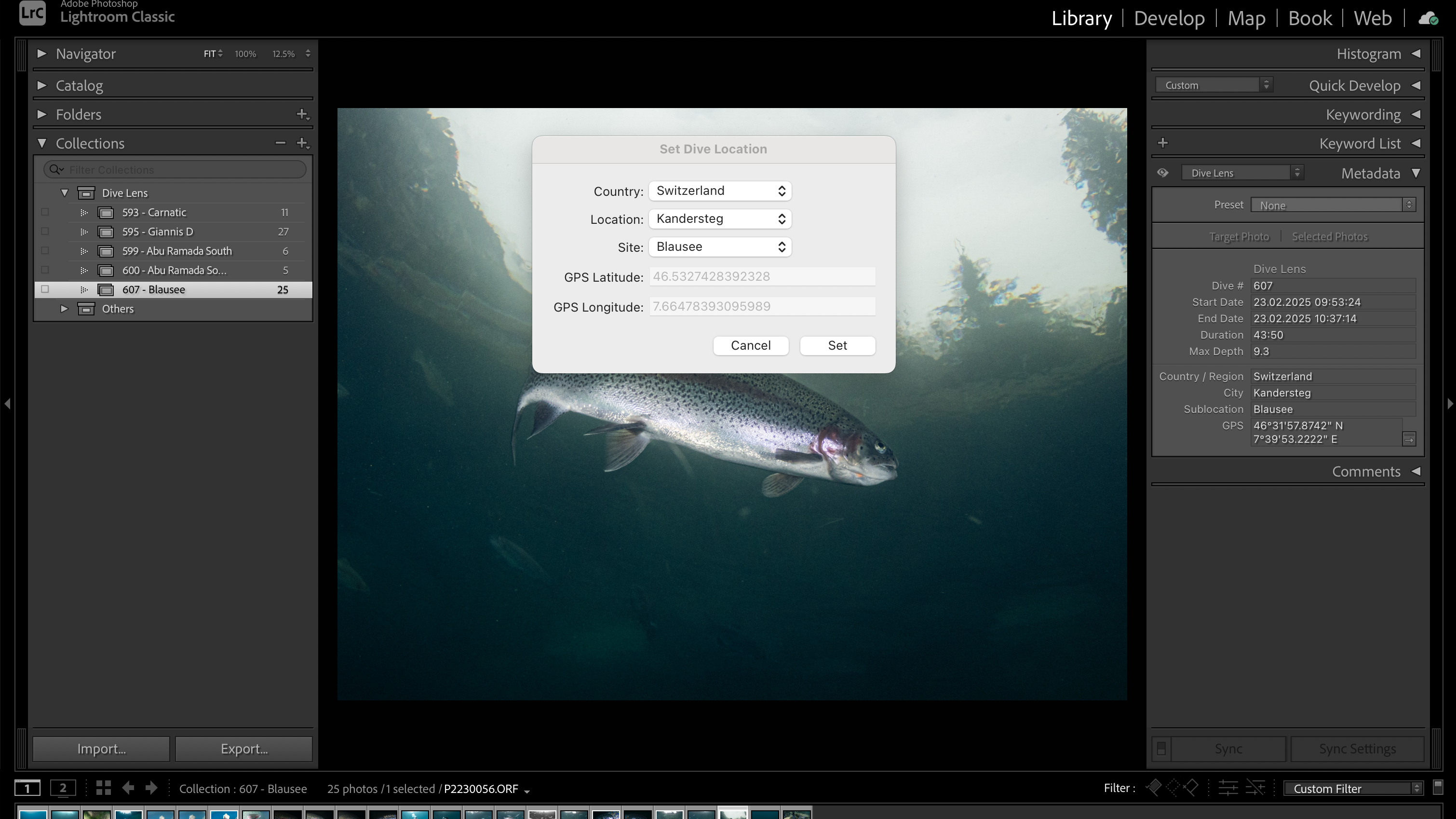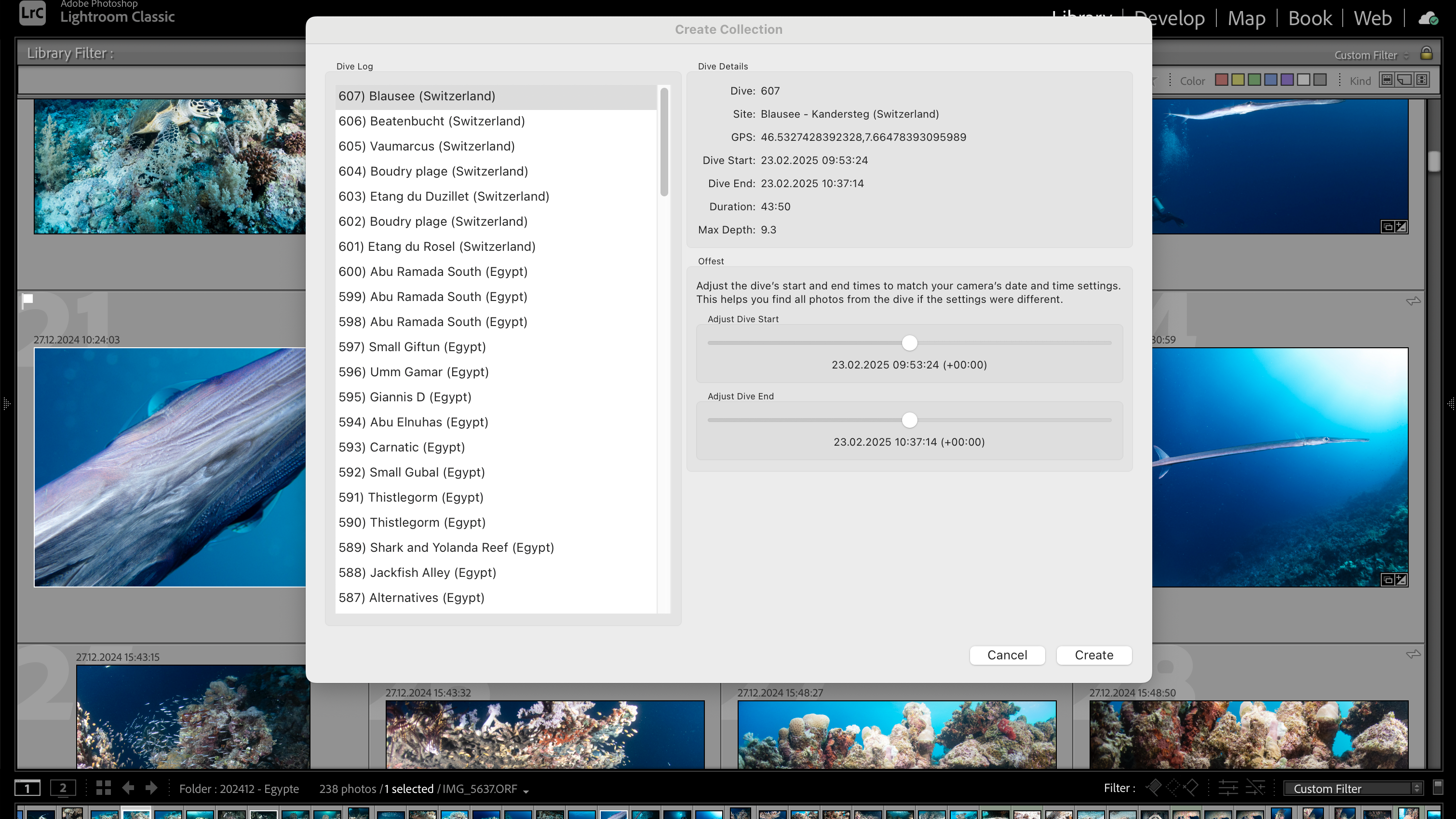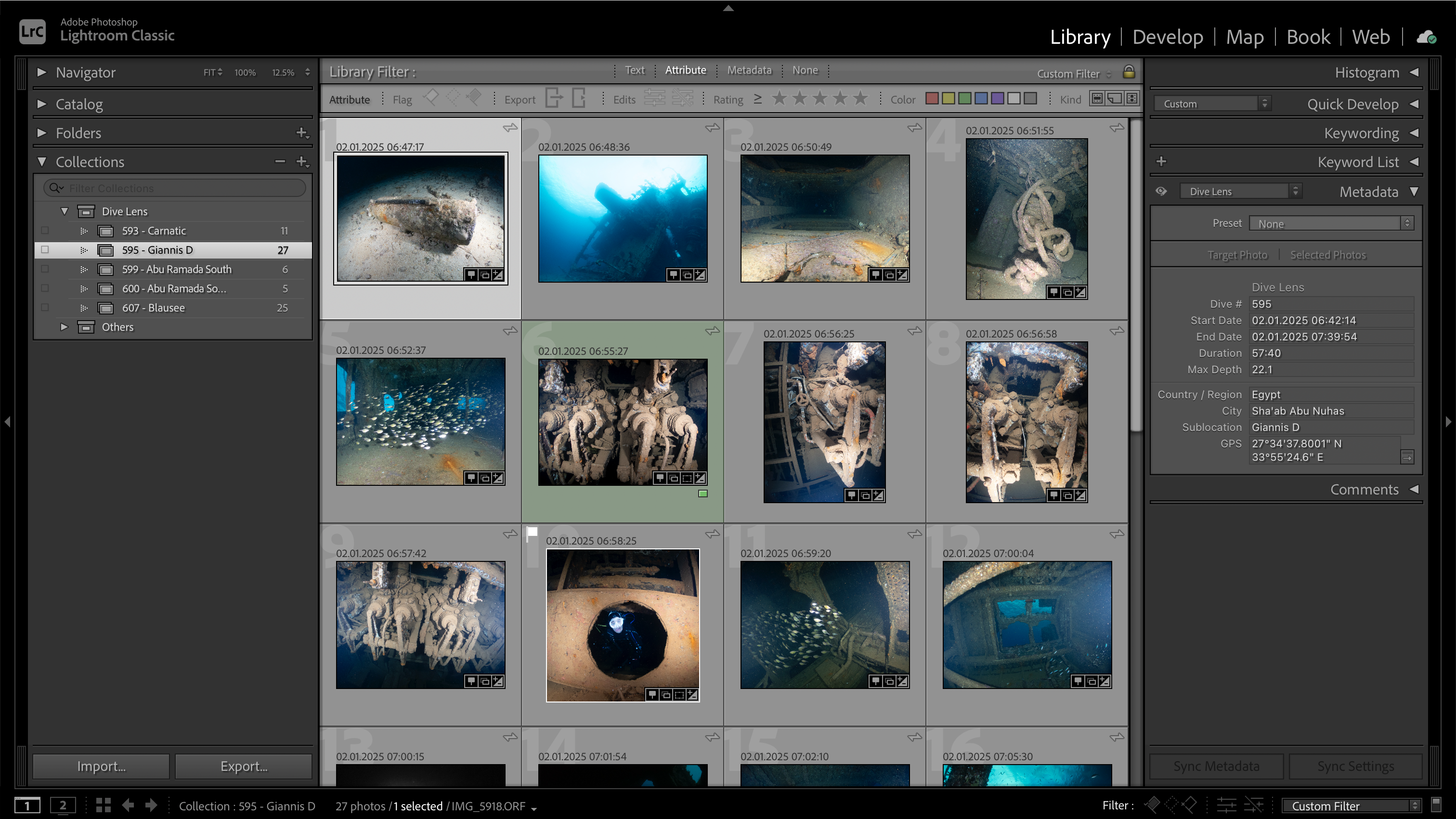Dive Lens
Enhance Your Underwater Photography Workflow
Take your underwater photography workflow to the next level
Seamlessly Integrate Your Dive Data with Lightroom
This powerful Lightroom plugin seamlessly integrates with MacDive, allowing you to organize, enrich, and manage your dive photos with ease. Whether you’re a recreational diver or a professional underwater photographer, DiveLens saves you time by automating photo organization and adding dive-specific metadata.
Dive-Based Collections
DiveLens helps you stay organized by automatically creating a Lightroom collection for each of your dives, using the start and end time to group your photos seamlessly. It also adds dive metadata like dive site, depth, and dive number to your selected images.
Time Offset Adjustment
Forgot to sync your camera and dive computer? No problem! With DiveLens, you can adjust the dive’s start and end time within a -24 to +24 hour range, ensuring your photos align perfectly with your dive log.
Dive Specific Metadata
DiveLens automatically adds dive site details, depth, dive number, and other key dive data to your Lightroom photos. This ensures each image is enriched with accurate information, keeping your dive records complete and perfectly organized.
Set Dive Location
Easily assign the dive site location to your photos using data from MacDive. DiveLens lets you apply GPS coordinates (if available) and site details, ensuring your images are accurately geotagged and connected to your dive log.
Plugin Requirements
DiveLens is designed for Lightroom Classic 14.x and MacDive (Mac version only).
Please note, this plugin is Mac-exclusive. Make sure you’re running these applications for the best experience!